Jackson ObjectMapper to pretty print Json string
A couple weeks ago I used the Jackson ObjectMapper to convert an object into Json string to put in an email, like so:
ObjectMapper objectMapper = new ObjectMapper()
String jsonStr = objectMapper.writeValueAsString(myObject)
While it did work turning the object into a Json string, it looked like this in the email:
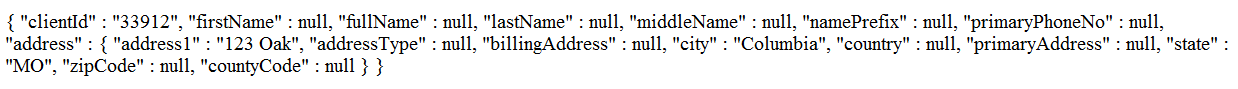
It worked, BUT I wanted to make it stand up for readability, you know, like all the pretty Json strings you see on the Internet.
To make that work, I did something like this:
String jsonStr = objectMapper.writerWithDefaultPrettyPrinter().writeValueAsString(myObject)
It somehow didn’t make the Json string stand up in my email.
To test if the code worked at all, I printed the string out in the terminal. And it looked perfect in the terminal:
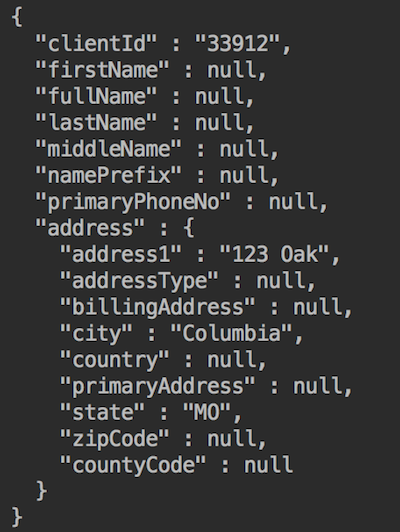
So something else was causing the pretty print not working in the email. Could it be the HTML code that I wrapped the Json string in?
String emailContent = "<html><body><h4>Client Detail:</h4><p>$jsonStr</p></body></html>"
After some research and experiment, I replaced the <p> tag with the <pre> tag, like so:
<pre>$jsonStr</pre>
And then some miracle happened. The Json string stood up with pride in the email:
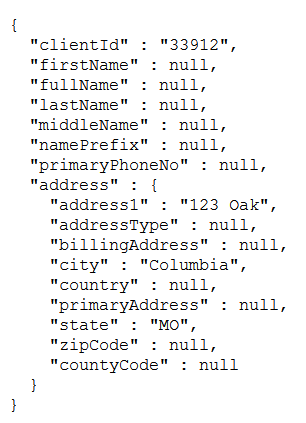
But WHY? According to the w3c documentation:
The PRE element tells visual user agents that the enclosed text is “preformatted”. When handling preformatted text, visual user agents:
- May leave white space intact.
- May render text with a fixed-pitch font.
- May disable automatic word wrap.
- Must not disable bidirectional processing.
Ha!